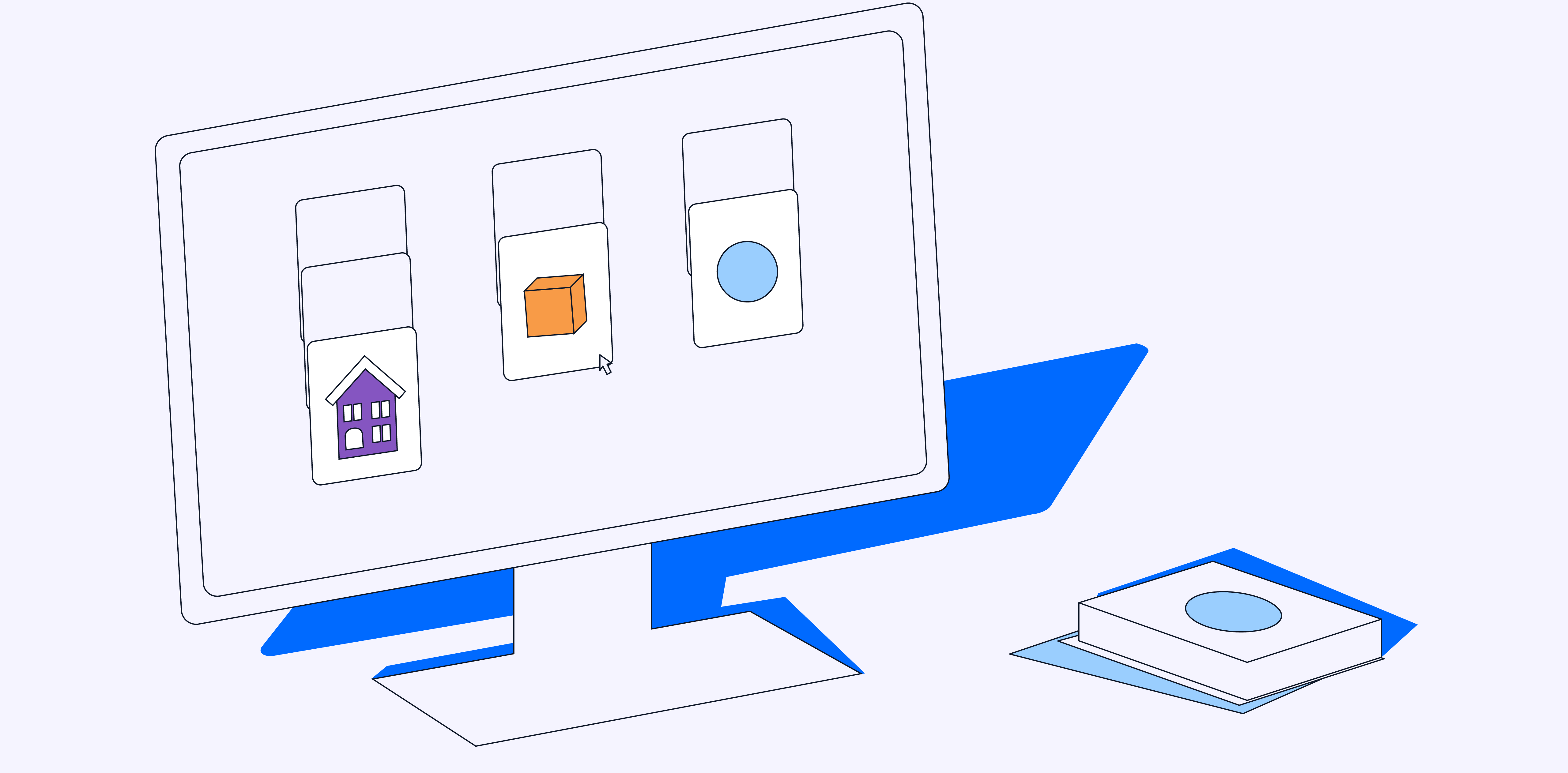10 Best FREE UX card sorting tool - Card sorting UX technique
Here is the quick comparison of all online UX card sorting tools in the table. Best online card sorting tools & software for 2024: UXtweak; kardSort; Miro; Proven by Users; xSort; Optimal Workshop; Pen & paper; UserZoom; Useberry; Figjam
Analysis
Here's a summary of the information on card sorting tools for UX design, including their features, limitations, and user feedback:
Features of Card Sorting Tools:
-
Variety of Techniques: Many tools offer both open and closed card sorting methods. Open card sorting lets users create their own categories, which helps uncover users' mental models, while closed card sorting requires users to fit items into predefined categories.
-
Analytics and Insights: Tools like Maze provide automated analytics and visualizations that help identify trends in user behavior, aiding in understanding user mental models and improving information architecture (as seen on sources like Maze and PlaybookUX).
-
Integration with Design Tools: Some tools, such as those offered by Figma, incorporate card sorting within broader design platform capabilities, allowing for seamless transitions between design and research tasks.
-
Remote and Digital Options: These tools enable remote testing, making it easier to gather data from a wider participant base without geographical constraints (User Interviews; Maze).
-
Free and Paid Versions: Several platforms offer both free tools with basic features and paid versions with more advanced options (card-sorting.com, UserInterviews).
Limitations of Card Sorting Tools:
-
Limited Free Tier Features: The free versions of these tools often come with limitations regarding the number of participants, types of card sorting, or analytics features available (UserInterviews).
-
Learning Curve for Complex Tools: More sophisticated tools require a learning curve, which can be a barrier for new users or small teams without UX specialization (Webflow Blog).
-
Integration Challenges: While some tools integrate well into existing workflows, others might require additional steps for data export or lack direct integration with analytics or UX design platforms (Webflow Blog).
User Feedback and Community Insights:
-
Improving User-Centric Design: Users appreciate tools that facilitate understanding of user needs and preferences, which can greatly enhance user-centric design strategies (Maze, PlaybookUX).
-
Efficiency and Time-Saving: Many users find these tools significantly reduce the time and effort needed in the early stages of product development by validating design assumptions early (PlaybookUX).
-
Scope of Customization: There's a positive reception for tools that allow customization of tests and allow detailed insights into participant behavior, which help in making informed design decisions (Maze).
Overall, card sorting tools are valued for their ability to enhance user experience design by providing clear insights into user behavior and preferences, though users should be aware of the limitations of free versions and the potential learning curve associated with more comprehensive tools.
Details
- Added
- December 16, 2024
- Last Updated
- December 16, 2024
- Pricing
- Free (Has Free Tier)
Reviews
No reviews yet. Be the first to review this tool!
Technology Stack
Add Ons
Servers
Analytics
Web Development
Content
Similar card sorting tool for UX design Tools
7 Best Card Sorting Tools for UX Research - Maze
In UX design, participants in a card sorting study would be asked to move different cards into categories—either pre-created or created by the participant—as it feels natural to them. This …